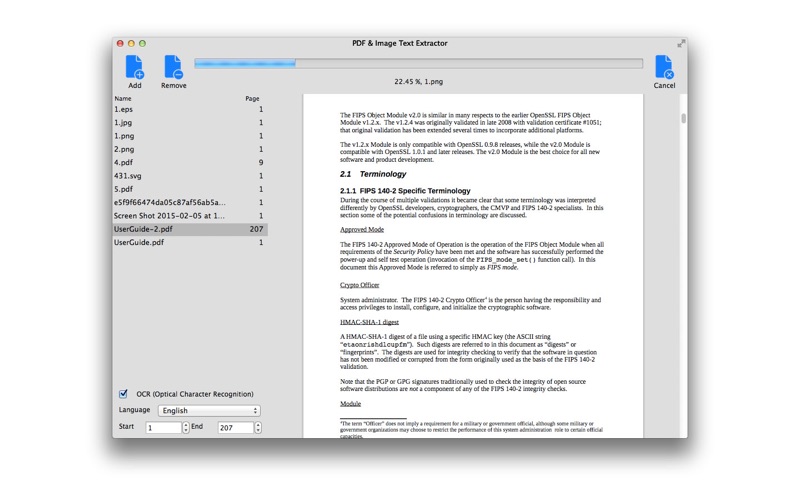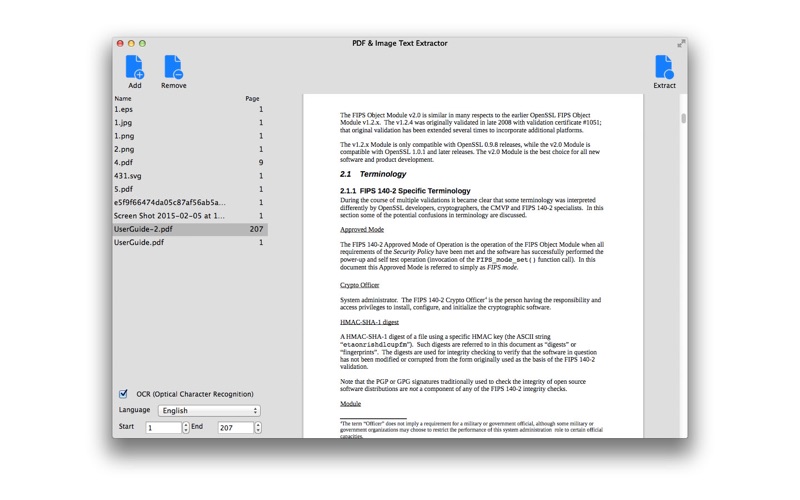PDF & Image Text Extractor
Extract Text from PDFs and Images with OCR
PDF & Image Text Extractor is one kind of software that can help you to save all the PDF files, scanned PDF documents, digital images as .txt files, with this software you won’t have any annoyance for retyping the content of the PDF files or Images manually, moreover, we can recognize text from image exactly and extract content efficiently. That is our advanced Optical Character Recognition (OCR) technology.
Highlight function & application:
Convert the PDF file, scanned PDF or image file into TXT file, so that you can easily get the content, then you can use or edit the information as you want. OCR’s key characteristic is text recognition, if the original file has high quality then the recognition will be high as well.
How to operate or extract:
1. Add PDF files, scanned PDF files or image files
2. Choose language for each documents
3. Click "Extract" button to extract text from pdfs and images
Over 13 available support languages:
English, Arabic, Chinese Simplified, Chinese Traditional, Dutch, French, German, Italian, Japanese , Korean, Portuguese, Russian, Spanish
Supported formats:
PDF, JPG, PNG, BMP, GIF, TIFF, AAI, ART, ARW, AVI, AVS, CALS, CGM, CIN, CMYK, CMYKA, CR2, CRW, CUR, CUT, DCM, DCR, DCX, DDS, DIB, DJVU, DNG, DOT, DPX, EMF, EPDF, EPI, EPS, EPSF, EPSI,EPT, EXR, FAX, FITS, FPX, GPLT, GRAY, HDR, HRZ, ICO, INLINE, JNG, JP2, JPT, J2C, J2K, JXR, JPEG, MAT, MEF, MIFF, MONO, MNG, MPC, MPR, MRW, MSL, MTV, MVG, NEF, ORF, OTB, P7, PALM, PBM, PCD, PCDS, PCX, PDB, PEF, PFA, PFB, PFM, PGM, PICON, PICT, PIX, PNM, PPM, PS, PSB, PSD, PTIF, PWP, PAD, RAF, RGB, RGBA, RFG, RLA, RLE, SCT, SFW, SGI, SID, SUN, SVG, TGA, ICB, VDA, VST, TIF, TIM, TTF, TXT, UYVY, VICAR, VIFF, WBMP, WPG, X, XBM, XCF, XPM, XWD, X3F, YCBCR, YCBCRA, YUV, ICNS, 8BPS, BMPF, FPIX, GIFF, PNGF, PNTG, TPIC, 3FR, EFX, ERF, FFF, G3S, JFAX, JFIF, JFX, JPE, JPF, JPS, MAC, MOS, MPO, NRW, PCT, PIC, PNT, PSS, QTI, QTIF, RAW, RW2, RWL, SR2, SRF, SRW, TARGA
Use Tips:
1. Some PDF documents dont need OCR
If you like using our apps, please support us by rating/reviewing the app in the App store! Thanks for your precious opinion!
If you have any questions, please email to: [email protected]